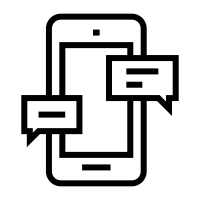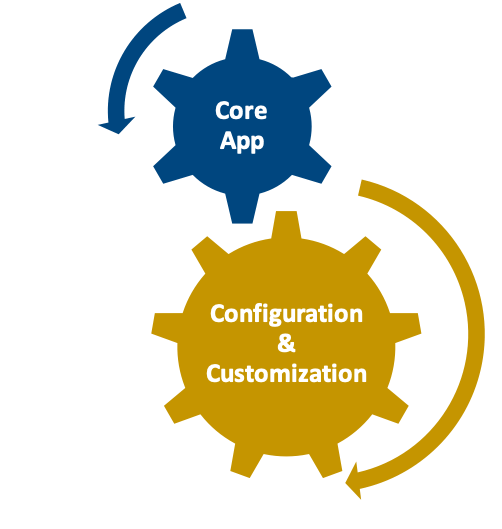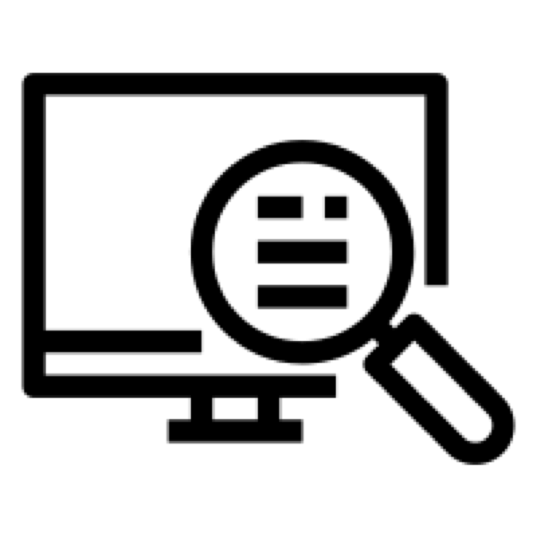Dynamic Business Intelligence Modules analyse the data to develop value-added insights and to dynamically influence workflow processes, maximizing gains for users of the system.
- MANAGE: Link target architecture to a best practice-based industry process model. Leverage enterprise-wide business process flows, documentation templates, and KPIs and targets to enabling technologies to influence workflow. Assist field workers to perform consistently and effectively through the definition and setup of triggers via automated changes in workflow.
- BUSINESS INTELLIGENCE SALES STIMULATION (BISS): Translate KPIs and targets and identifying those triggers required to maximize the performance of merchants, brokers and sales people via automated behavior, managerial, and information notifications.
- CONTROL: Minimize revenue leakage with automated changes in workflow through data verification, data validation and business policy lookups. Triggers are defined and setup to effectively manage product management (e.g. pricing models, product/service configuration, deployment processes), order assurance (e.g. order management, order modifications), service assurance (e.g. customer definition, service activation, service quality), billing (e.g. product / tariff assignment, discounting, bundling), collections (e.g. bill distribution, credits & charges).
- PROFILE: Help field workers respond effectively to predefined follow-up actions triggered by a portrait of the potential or existing customer encounter. Sales people can be guided through a specific workflow to promote a specific product/service. Field service workers can be guided through proper procedures based on for example, a customer work history.